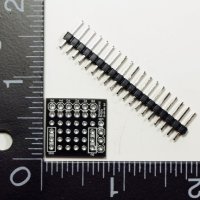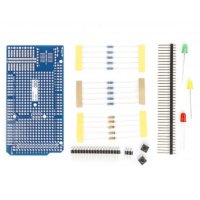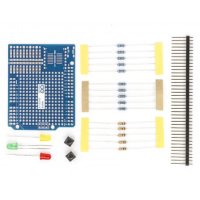The Wireless Proto shield allows an Arduino board to communicate wirelessly using a wireless module. It is based on the Xbee modules from Digi, but can use any module with the same footprint. The module can communicate up to 100 feet indoors or 300 feet outdoors (with line-of-sight). It can be used as a serial/usb replacement or you can put it into a command mode and configure it for a variety of broadcast and mesh networking options. The shields breaks out each of the Xbee's pins to a through-hole solder pad.
This shield doesn't have the SD socket.
An on-board switch allows the wireless module to communicate with the USB-to-serial converter or with the microcontroller.
Switch Settings
The Wireless Proto shield has an on-board switch labelled Serial Selection. It determines how the Xbee's serial communication connects to the serial communication between the microcontroller (ATmega8 or ATmega168) and USB-to-serial chip on the Arduino board.
When in the Micro position, the DOUT pin of the wireless module is connected to the RX pin of the microcontroller; and DIN is connected to TX. The wireless module will then communicate with the microcontroller. Note that the RX and TX pins of the microcontroller are still connected to the TX and RX pins (respectively) of the USB-to-serial converter. Data sent from the microcontroller will be transmitted to the computer via USB as well as being sent wirelessly by the wireless module. The microcontroller will not be programmable via USB in this mode.
With the switch in the USB position, the DOUT pin the wireless module is connected to the RX pin of the USB-to-serial converter, and DIN on the wireless module is connected to the TX pin of the USB-to-serial converter. This means that the module can communicate directly with the computer. The microcontroller on the board will be bypassed. To use the shield in this mode, you must program the microcontroller with an empty sketch (shown below), or remove it from the board.
Networking
The Wireless Proto shield can be used with different modules with the same footprint as the XBee modules. The instructions below are for the XBee 802.15.4 modules (sometimes called "Series 1" to distinguish them from the Series 2 modules, although "Series 1" doesn't appear in the official name or product description) and also for the XBee ZNet 2.5 or XBee ZB modules, both known as "Series 2" modules. All the modules, basically have the same type of configuration parameters, but differ by the function that they implement and the topologies of networks that they can create. Only modules of the same family can communicate with each other.
For more information visist the official site here.
For more information visist the official site here.
Wireless Proto Shield
- Brand: Arduino
- Product Code: Magyc-Wireless-Shield-for-Arduino
- Reward Points: 14
- Availability: In Stock
- रo 1,350.00
-
रo 350.00
- Price in reward points: 1350
Related Products
Prototype Shield Kit
The Prototype Shield Kit breaks out the connections on the Digispark development board and provides ..
रo 145.00 रo 390.00
MEGA Proto Shield Rev3 Kit
The MEGA Proto Shield Rev3 Kit allows you to move your projects from the breadboard to an Arduino ME..
रo 950.00 रo 1,090.00
Proto Shield Rev3 Kit
The Arduino Prototyping Shield makes it easy for you to design custom circuits for your next Arduino..
रo 350.00 रo 960.00
5V Remote Wireless Power Supply Lamp Pack
LEDs that can light up without any wires, battery packs, or other power sources? Sounds magical!The ..
रo 897.00 रo 1,033.00