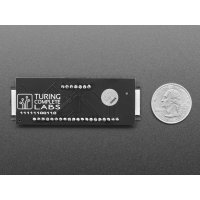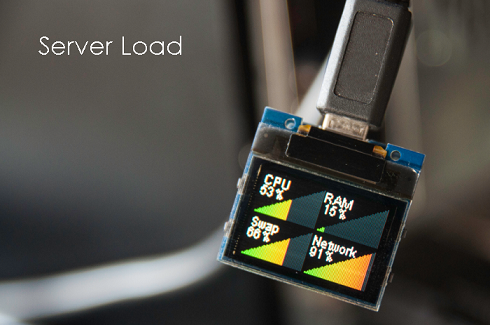
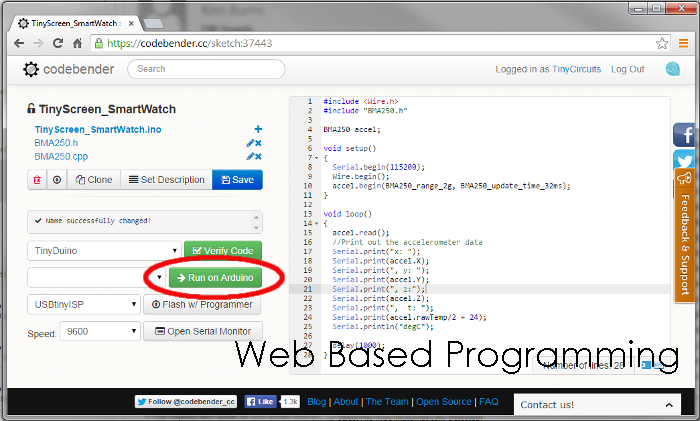

- 96x64 OLED display, 16-bit color depth
- 0.96" (24.4mm) viewable area
- Total Size: 1.02" x 0.98" (25.8mm x 25.0mm)
- Software controllable backlight (OLED brightness)
- Power down mode
- Four push buttons along the sides (connected to IO pins)
- SPI interface for display
- 3.0V to 5.5V operation (higher voltages supported with TinyShield power regulator)
- 20 - 45mA max supply current (depending on brightness)
TinyScreen: OLED Color Display the Size of your Thumb
- Brand: TinyCircuits
- Product Code: TinyC-Shield-tinyscreen
- Reward Points: 21
- Availability: In Stock
-
रo 2,133.00
- Price in reward points: 2133
-
- 5 or more रo 2,115.00
- 10 or more रo 2,097.00
- 30 or more रo 2,079.00
Available Options
Related Products
TinyDuino Processor Board (without Battery)
The Heart of the TinyDuino Platform! The TinyCircuits TinyDuino is an Arduino compatible board i..
रo 1,370.00 रo 1,278.00
TinyDuino Processor Board (with Coin Cell Holder)
The Heart of the TinyDuino Platform! The TinyCircuits TinyDuino is an Arduino compatible board i..
रo 1,364.00
TinyShield microSD adapter
Add huge amounts of storage with the TinyShield microSD Adapter This TinyShield microSD Adapter ..
रo 1,278.00
TinyScreen Smart Watch Kit
Create your own Bluetooth Low energy Smart Watch with TinyScreen! This TinyScreen Smart Wa..
रo 6,535.00 रo 6,835.00
TinyDuino Processor Board (with Lithium Battery Support)
The Heart of the TinyDuino Platform! The TinyCircuits TinyDuino is an Arduino compatible board i..
रo 1,706.00
TinyScreen Smart Watch Housing and Strap
This is the 3D printed enclosure (both the top and bottom haff), and a watch wrist strap to use to c..
रo 2,133.00
TinyShield Joystick
Two Analog Joystick and two push buttons.. This TinyShield lets you add some control t..
रo 2,133.00
TinyScreen Video Game Kit
Create your own Tiny Video Game console! This TinyScreen Video Kit lets you play games on ..
रo 5,635.00 रo 6,408.00
TinyScreen Basic Kit
This TinyScreen Basic Kit has the bare essentials to get going with the TinyDuino with the OLED Tiny..
रo 5,125.00
TinyScreen+ (Processor, OLED and USB in One)
TinyScreen+ is TinyCircuits' second generation processor board. We took our popular TinyScreen shiel..
रo 3,415.00
Flash Memory TinyShield
Add robust, lightning-fast storage memory to your TinyDuino with this Flash Memory TinyShield. Buil..
रo 851.00
TinyTV DIY Kit
The DIY TinyTV Kit assembles easily in less than 5 minutes with no soldering or special..
रo 6,408.00
Adafruit 5379 Turing Complete Labs 10 Digit Monochrome LCD Display - STEMMA QT / Qwiic
Those crisp digital displays from your calculator can now be incorporated into your next project wit..
रo 2,361.00
Fermion: 1.51” OLED Transparent Display with Converter (Breakout)
This is a 1.51” SSD1309 transparent monochrome OLED display (light blue) with a converter. It offers..
रo 2,977.00 रo 3,430.00
Tags: TinyScreen, Color, Display





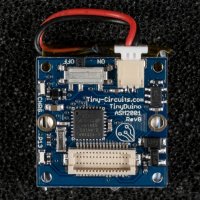






-200x200.png)