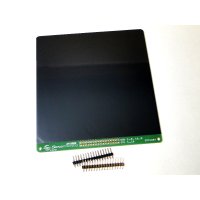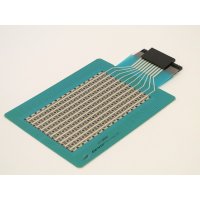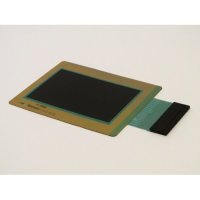An XYZ Pad allows single input force + position measurement. Its operation is similar to that of a four-wire touchpad/touchscreen, but it provides better force (Z-axis) resolution.
- XYZ Pad
- Arduino (Uno or Other)
- Ohmmeter
- 220 ohm resistor (x4) (Optional - see note in section 3)
- Breadboard & Jumper Wire
- 1 x XYZ Pad
XYZ Pad
- Brand: Sensitronics
- Product Code: NR-SEN-XYZ-Pad
- Reward Points: 78
- Availability: In Stock
-
रo 7,763.00
- Price in reward points: 7763
-
- 2 or more रo 7,700.00
- 4 or more रo 7,638.00
- 10 or more रo 7,576.00
- 20 or more रo 7,514.00
Related Products
Half Inch ShuntMode FSR
Sensitronics' single element ShuntMode FSR (.5-inch diameter) provides precise single-zone force mea..
रo 1,242.00
ShuntMode MatrixArray - New Version
This array of 256 force-sensing cells, 16 rows and 16 columns, has an active area of 4"x4". It can b..
रo 5,434.00
ThruMode Matrix Array
This array of 160 force sensing cells, 10 rows and 16 columns, allows the user to simultaneously mea..
रo 4,658.00
ShuntMode MatrixArray
ShuntMode MatrixArray force sensitive resistor from sensitronics contains an array of 70 force sensi..
रo 4,658.00
Tags: XYZ, Pad, touchpad, touchscreen