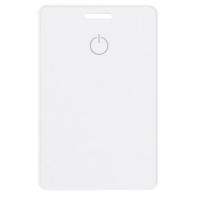Seeed ReButton is a developer device for simple trigger actions, supporting multiple clicks and long press. We are providing sample firmware that triggers Azure IoT Central or Azure IoT Hub. Both firmware and hardware are opensource, you can develop your own IoT button with Arduino IDE.
- When you push ReButton, it will power up and connect to Internet via pre-configured Wi-Fi.
- ReButton will receive Device Twin changes from pre-configured Azure IoT Central or Azure IoT Hub.
- ReButton will send Device to Cloud Message to pre-configured Azure IoT Central or Azure IoT Hub.
- After D2C message is sent, ReButton will shutdown.

The powersource of ReButton is 2x AAA Alkarine battery, and it usually supports > 500x press. Seeed ReButton also have 1x I2C Grove connector (3.3V I/O), so you can add your favorite data point with easy Arduino IDE programming.
To flash firmwares, you may need debug adapter that supports CMSIS-DAP, and TC2030-CTX 6-Pin Cable or solder directly to the PADs.
The Amazon Dash Button was launched four years ago today, on April 1st. It never took off, but it’s sort of doubtful that was really ever the point of it.
The button ships with sample firmware to trigger ‘device-to-cloud’ messaging to Azure IoT Central or IoT Hub. However both the firmware and hardware are open source and you can develop your with the Arduino development environment.
Documents:-
ReButton
- Brand: Seeed Studio
- Product Code: Seeed-ReButton
- Reward Points: 26
- Availability: Contact us
-
रo 2,603.00
- Price in reward points: 2603
Related Products
Espruino Puck.js V2
The Espruino Puck.js v2 is a low energy Bluetooth smart button that can be programmed and debugged w..
रo 5,390.00
1btn
1btn (one button) uses the internet to complete a task with the simple, satisfying click of a single..
रo 7,560.00
Seeed IoT Button for AWS - Cloud Programmable Dash Button
The Seeed IoT Button For AWS is a Wi-Fi-based, programmable button that is easy to configure and sim..
रo 2,462.00