H801WiFi communicates with Android mobile phones through WiFi to achieve dimming function.
Performance
- Connect the phone to H801WiFi
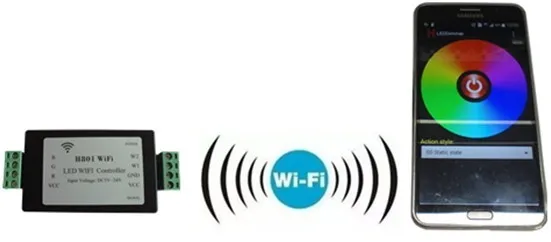
Step 1: Power on H801WiFi, install 'LED Dimmer' and create shortcut.
Duplicate LEDDimmer.apk to phone and click to install, long press the icon and drag it to home screen.

Step 2: Turn on WiFi
Power on H801WiFi, click phone pull-down menu, click settings, turn on WLAN, then choose and click 'HCX_******', password is '88888888', enter password and click connect.
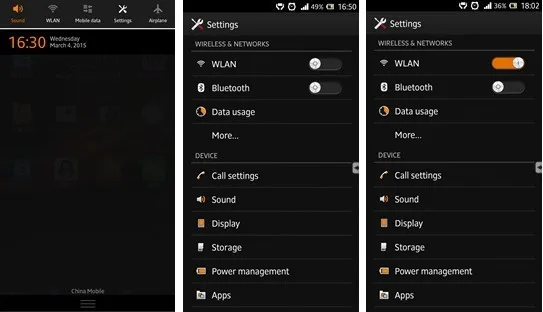
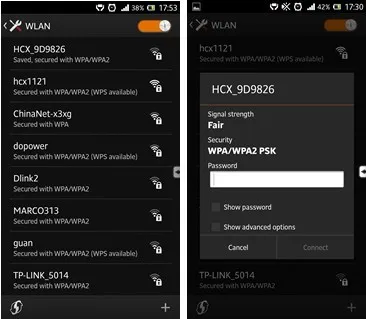
The pop-up icon indicates WiFi is connected.

Step 3: Run LED Dimmer
Click LED Dimmer, pops up the following operation interface,slide on color wheel, the light be changed with the color accordingly. Click the button in the middle, the lights will be off.

Click the effect selection dialog, there are many effects for choosing.
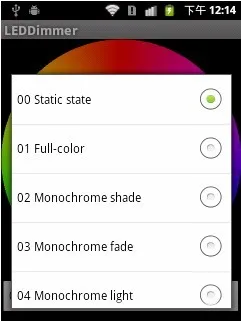
Click menu-Color Rod to set the brightness of each color and playing speed.

4. Connect to the router

If you require your phone to control the lights and surf the internet at the same time, you must connect H801WIFI to the router. Please follow the procedures:
(1). Install LEDDimmer.apk, and turn on WIFI.
(2). Click on menu-- 'Router', click 'WLAN AP', choose the right router, and enter password, then click 'link'. All H801WIFI that can communicate with the phone has been connected to the outer. Connect your phone to router too, after connection, your phone can both surf the internet and control H801WIFI.

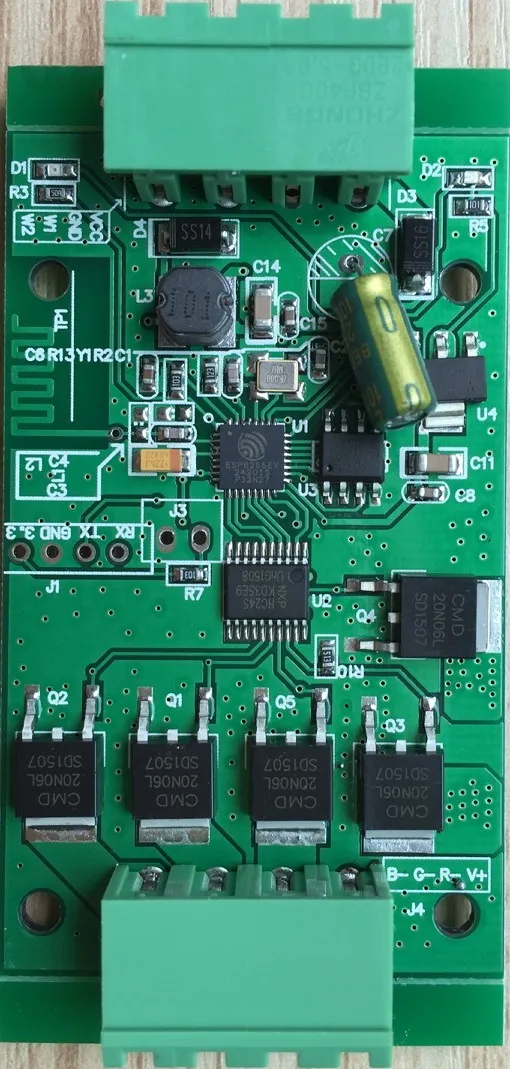

Connection Diagram:

6. Specifications
|
Input Voltage |
DC5V--24V |
|
Power Consumption |
0.5W |
|
Dimension |
93mm x 46mm x 20mm |
|
Output |
5 routes PWM, each route 4A |
Package Details
1 x LED WiFi Controller
RGBW LED Strip WiFi Controller
- Product Code: PRC-RGBW-LED-Strip-WiFi-Controller
- Reward Points: 15
- Availability: Out Of Stock
-
रo 1,220.00
- Price in reward points: 1485
Related Products
LED Pixel Strip - WS2812B
WS2812 IC based LED pixel Strip. Specifications: Color : Black/White colored ..
रo 500.00
LED RGB Strip-Addressable, Sealed - 1 Meter
These are addressable RGB LED strips that come packed with 30 LEDs(1M) . Except the features of high..
रo 1,285.00
WS2813B Digital RGB LED Flexi-Strip 30/ 60/ 144 LED - 1m
WS2813 is an upgraded version of WS2812. Single pixel control. Dual signal transmission, o..
रo 628.00
WS2813B RGB LED with Integrated Driver Chip
WS2813 is an upgraded version of WS2812. WS2813 is an intelligent control LED light source..
रo 19.00
LED Pixel Strip - SK9822
SK9822 IC based LED pixel Strip. Light source: SMD 5050 LED; sheet: FPCB; ..
रo 1,335.00
Tags: RGBW, RGBWW, LED, Strip, Light, WiFi, Controller, Dimmer, ESP8266, 1 Port, Controls, 200 Lights, Output, 5 Routes, PWM, Data



-200x200.jpg)

