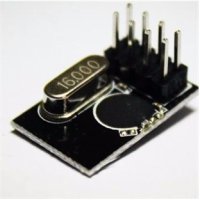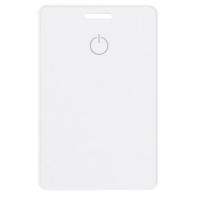RedBear Beacon is a dedicated beacon device and does not support BLE Mini or third party firmware; its firmware will not be open sourced and has proprietary iBeacon and LBS features.
Features
- Tested with latest iOS 7 & 8
- Run standalone as iBeacon, Arduino or external host is not required.
- You can customize your own iBeacon configuration including UUID etc.
- You can run multiple BLE Mini iBeacons at the same time.
- No soldering work is required if power through Micro USB.
-
You have three options to power BLE Mini
- VIN pin (J4), 3.6V to 11V
- Micro USB connector, 5V
- Coin Cell Battery, 2.3V to 3.6V
- iBeacon UUID UUID: 0xB0702881-A295-A8AB-F734-031A98A512D
- a unique 16-bytes value in HEX for advertising
- Major identity ID UUID: 0xB0702882-A295-A8AB-F734-031A98A512DE
- a 2-bytes value, ranging from 0 to 65535 (0xFFFF)
- Minor identity ID UUID: 0xB0702883-A295-A8AB-F734-031A98A512DE
- a 2-bytes value, ranging from 0 to 65535 (0xFFFF)
- Measured Power UUID: 0xB0702884-A295-A8AB-F734-031A98A512DE
- a 1-byte signed value, ranging from -100 to 0
- Please refer to Apple's AirLocate example about how to obtain Measured Power for your iBeacon https://developer.apple.com/downloads/index.action?name=WWDC iOS_AirLocate.zip
- LED Switch UUID: 0xB0702885-A295-A8AB-F734-031A98A512DE
- a 1-byte value used to control the on-board green LED, either OFF (0x00) or ON (0x01)
- default is ON
- Advertising Interval UUID: 0xB0702886-A295-A8AB-F734-031A98A512DE
- a 2-bytes value, ranging from 100ms (0x0064) to 10000ms (0x2710) on a incremental of 5ms unit
- default is 250ms
- Output Power UUID: 0xB0702887-A295-A8AB-F734-031A98A512DE
- a 1-byte value, four available settings: -23dBm (0x00), -6dBm (0x01), 0dBm (0x02) or 4dBm (0x03)
- default is 0dBm
- MiniBeacon Firmware Version: 0xB0702888-A295-A8AB-F734-031A98A512DE
- current version "MiniBeacon_20131205"
RedBear Beacon B1
- Brand: RedBearLab
- Product Code: RBL-BLE-iBeacon
- Reward Points: 30
- Availability: In Stock
- रo 2,985.00
-
रo 2,485.00
- Price in reward points: 2985
Related Products
NRF24L01+ Transceiver 2.4GHz Wireless Module
NRF24L01 is a 2.4-2.5GHz worldwide ISM band single-chip wireless transceiver.. Features:..
रo 105.00 रo 135.00
Blend Micro - BLE+Arduino Development Board
Blend Micro is RedBearLabs first integrated development board. They have "blend"ed Arduino with Blue..
रo 1,495.00 रo 2,985.00
iBeacon Module - Bluetooth 4.0 BLE
iBeacon module can keep broadcasting its Bluetooth information, and because of its low power consump..
रo 684.00 रo 803.00
Xadow - BLE
The Xadow - BLE is a Bluetooth Smart enabled Xadow form factor module based on CC2540 microprocessor..
रo 3,931.00 रo 4,193.00
NRF24L01+PA+LNA SMA Antenna Wireless Transceiver Module 2.4G
This wireless Transceiver module is an easy and suitable module if you want to setup your wireless c..
रo 285.00 रo 300.00
SE8R01 2.4Ghz Wireless Module
SE8R01 2.4Ghz wireless data transmission module TheSE8R01 is a single chip 2.4GHz transceiver wi..
रo 107.00
Nut 2 Portable Smart Anti Lost Bluetooth Tracker
Nut 2 portable Smart Anti Lost Bluetooth Tracker....
रo 1,876.00
Estimote UWB Development Kit (Pack of 3)
Spatial awareness for your mobile appsAdd inch-precise location context to your mobile applications...
रo 14,865.00
Beacon Module BLE 4.0 nRF51822
Specification : Based on NRF51822 Size: 56mm *41mm*18mm Work on IOS and Andro..
रo 1,385.00
Tags: Redbearlab, BLE, Mini, iBeacon