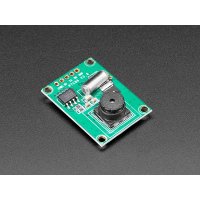Pixy is a fast vision sensor you can quickly “teach” to find objects, and it connects directly to Arduino and other controllers.
Pixy addresses two problems: 1) image sensors output lots of data, dozens of megabytes per second; 2) processing this of data can overwhelm many processors; by pairing a powerful dedicated processor with the image sensor. Pixy processes images from the image sensor and only sends the useful information to your microcontroller. The information is available through one of several interfaces: UART serial, SPI, I2C, digital out, or analog out. So your Arduino or other microcontroller can talk easily with Pixy and still have plenty of CPU available for other tasks..
It’s possible to hook up multiple Pixys to your microcontroller, for example, a robot with 4 Pixys and 360 degrees of sensing. Or use Pixy without a microcontroller and use the digital or analog outputs to trigger events, switches, servos, etc.
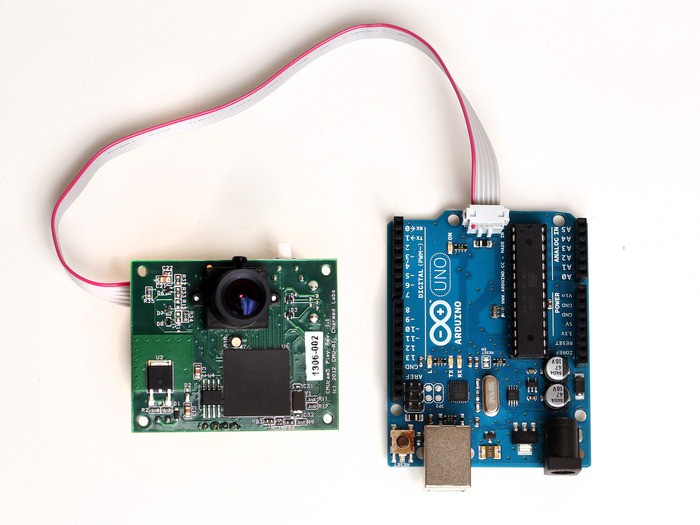
Features
-
Pixy uses a hue-based color filtering algorithm to detect objects. Pixy calculates the hue and saturation of each RGB pixel from the image sensor and uses these as the primary filtering parameters.
-
Pixy remembers up to 7 different color signatures. If you need more than seven, you can use color codes (see below).
-
Pixy can find literally hundreds of objects at a time.
-
Pixy processed an entire 640x400 image frame every 1/50th of a second.
-
You can get a complete update of all detected objects’ positions every 20 ms.
-
Pixy is unique because you can physically teach it what you are interested in sensing.
PixyMon
PixyMon is an application that runs on your PC or Mac. It allows you to see what Pixy sees, either as raw or processed video. It also allows you to configure your Pixy, set the output port and manage color signatures. PixyMon communicates with Pixy over a standard mini USB cable.
What’s a “color code”?
A color code (CC) is two or more color tags placed close together. Pixy can detect and decode CCs and present them as special objects. CCs are useful if you have lots of objects you want to detect and identify (i.e. more than could be detected with the seven separate color signatures alone).
Specification
-
Processor: NXP LPC4330, 204 MHz, dual core
-
Image sensor: Omnivision OV9715, 1/4”, 1280x800
-
Lens field-of-view: 75 degrees horizontal, 47 degrees vertical
-
Lens type: standard M12 (several different types available)
-
Power consumption: 140 mA typical
-
Power input: USB input (5V) or unregulated input (6V TO 10V)
-
RAM: 264K bytes
-
Flash: 1M bytes
-
Available data outputs: UART serial, SPI, I2C, USB, digital, analog
-
Dimensions: 2.1” x 1.75” x 1.4”
You can download PixyMon or getting starts on Pixy with CMUcam5 Pixy wiki.
Pixy CMUcam5 Sensor
- Product Code:Seeed-Pixy-CMUcam5-Sensor
- Reward Points:89
- Availability:Discontinued
-
रo 8,858.00
- Price in reward points:8858
-
- 90 or more रo 8,068.00
Related Products
Parallax 28380 ColorPAL Color Sensor
The ColorPAL is a miniature color and light sensor which, through its RGB LED, doubles as a color ge..
रo 3,641.00
OV7670 Camera Module
The OV7670/OV7171 CAMERACHIPTM is a low voltage CMOS image sensor that provides the full functionali..
रo 290.00 रo 860.00
M5Stack M5StickV AI Camera - Kendryte K210 Chipset (no Wi-Fi)
The M5StickV AI Camera is a cute, tiny AI camera with capabilities spanning from facial recognition/..
रo 5,935.00
Raspberry Pi Camera Board- 5MP
The Raspberry Pi Camera Module is a custom designed add-on for Raspberry Pi. It attaches to Raspberr..
रo 420.00 रo 449.00
Camera Shield For Arduino
Camera Shield is the first shield board that support photograph, it is based on the solution of VC07..
रo 1,986.00
Raspberry Pi 3 Model B
Raspberry Pi 3 can run the full range of ARM GNU/Linux distributions, including Snappy Ubuntu Core, ..
रo 2,588.00
Quick Start Kit with Raspberry Pi 2
Quick Starter kit like a minimum system for Raspberry Pi 2, it means all necessities such as periph..
रo 7,142.00
Camera Module - USB MI5100 CMOS Sensor
Camera Module - USB MI5100 CMOS Sensor Specifications 5Megapixel 2592X1944 resolution ..
रo 6,380.00
Raspberry Pi Camera Module - Official
This is a 5MP camera module that capable of 1080p video and still image, and it can connect to Raspb..
रo 3,986.00
Raspberry Pi Infrared Camera Module
Raspberry Pi Infrared Camera Module is a low-cost Night Vision, adjustable-focus Camera module, desi..
रo 2,612.00
Adafruit 1937 Spy Camera for Raspberry Pi
Raspberry Pi spy Camera Is your house haunted? Or, rather, are you convinced that your house i..
रo 4,851.00
oCam : 5MP USB 3.0 Camera
oCam : 5MP USB 3.0 Camera The oCam supports plug-and-play by UVC compliant adapti..
रo 12,624.00
CMOS Camera Module-728x488
This is a high-quality color CMOS camera module. Power the CM-32 module, hook up any display, monito..
रo 3,885.00
OpenMV Cam M7
The OpenMV Cam is a small, low power, microcontroller board which allows you to easily implement app..
रo 7,365.00
Quick Starter Kit with Raspberry Pi B+
Quick Starter kit like a minimum system for Raspberry Pi B+, it means all necessities such as perip..
रo 7,992.00
Quick Starter Kit with Raspberry Pi 3
Quick Starter kit like a minimum system for Raspberry Pi 3, it means all necessities such as periph..
रo 2,600.00
Optor Cam2pc Visual-Inertial SLAM
Loitor Visual Inertial Camera is a general vision sensor designed for visual algorithm developers.Pr..
रo 17,877.00
ArduCAM B0067/B0068 Mini Module Camera Shield with 2 MP OV2640 / 5 MP OV5642 for Arduino
ArduCAM Mini is optimized version of ArduCAM shield Rev.C, and is a high definition SPI camera, whic..
रo 2,282.00 रo 2,608.00
Adafruit 3099 Raspberry Pi Camera Board V2 - 8 Megapixels
The Camera v2 is the new official camera board released by the Raspberry Pi Foundation! Th..
रo 4,041.00
Adafruit 1386 Miniature TTL Serial JPEG Camera with NTSC Video
This tiny little camera module can be a pretty neat project addition, it is just like our other JPEG..
रo 3,880.00
Pixy2 CMUcam5 Sensor
Ever wanted your microcontroller to sense images without eating up all your processor speed? Or wish..
रo 7,048.00 रo 8,120.00
Pan-Tilt for Pixy
The pan/tilt mechanism when combined with Pixy, makes a simple and fun robot that can physically tra..
रo 3,281.00
Pan-Tilt for Pixy2
The PIxy2 pan-tilt makes a great “hello world” application for Pixy2. It’s easy to assemble an..
रo 4,456.00
Gravity: HUSKYLENS - An Easy-to-use AI Vision Sensor
HuskyLens is an easy-to-use AI vision sensor. It can learn to detect objects, faces, lines, colors a..
रo 4,806.00 रo 5,538.00