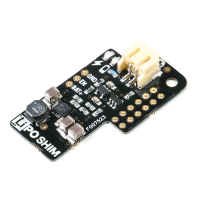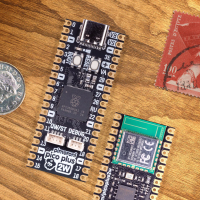This SHIM provides a convenient way of powering your Raspberry Pi Pico from a LiPo/LiIon battery. You can recharge the battery easily by providing power to the Pico's USB port.
Solder this neat little square to the pins on the back of your Pico, plug in a suitable lithium-ion/polymer battery and tada - a LiPo Pico! The inbuilt charging circuit means you can recharge the attached battery by supplying power to the Pico via USB, and it includes protection against overdischarge and overcurrent. There's a power button to stop the SHIM from providing battery power when it's not needed and turn your project on and off, as well as two LED indicators - a white one that shows when the shim is providing power and a red one to tell you when the battery is being charged.
We've designed it to be as slimline as possible so it can be sandwiched underneath other add-ons like our Pico Packs and Bases, and it's compatible with any of our LiPo, LiIon and high capacity LiPo batteries.
Safety note! You should only use this SHIM with LiPo or LiIon batteries, and you should make sure that any project involving LiPos is sufficiently protected from being dented, bent, punctured or crushed.
- MCP73831 charger with 215mA charging current (datasheet)
- XB6096I2S battery protector(datasheet)
- Power button
- 2-pole JST PH connector, with polarity marked on the board
- Power and charging LED indicators
- Compatible with Raspberry Pi Pico.
- Soldering required.
- Dimensions: approx 21mm x 21mm x 7mm (L x W x H, including connectors)
- Schematic
Raspberry Pi Pico, battery and other Pico add-ons are not included!
Getting started
You'll need to solder the SHIM to the back of your Pico, with the power button at the same end as the USB port. The text on the SHIM and the pin labels on the back of the Pico should be facing each other.
Software
You can use LiPo SHIM for Pico with any Pico OS as it doesn't require any software installing to work.
We've put together a MicroPython example showing how you can read the system voltage from Pico's VSYS pin to estimate how much charge is left in the battery, and display it on Pico Explorer or Pico Display.
Notes
- The power button can also be used as a reset button, yay! Just double press it to cut and reinstate the power whilst holding down the BOOTSEL button on the Pico to get into bootloader mode, with no plugging and unplugging of cables required.
- Because Pico Display has a chunky display connector on the underside you might have difficulty sandwiching the SHIM underneath if your Pico's header pins are on the shorter side. We'd suggest picking up some longer stacking headers or a Pico Omnibus / Pico Decker if you want to use this SHIM with Pico Display.
- Alternatively, if you're ambitious in the ways of experimental soldering, you can try soldering the Pico and the SHIM both to the short end of your header, back to back. This method makes for a much more slimline Pico/SHIM package which works nicely with Pico Display, but you'll need to make sure your solder joints make good contact with the pads of both boards and the header.
About Raspberry Pi Pico
Raspberry Pi Pico is a flexible, low cost microcontroller development board from the folks at Raspberry Pi, based on their very own chip - the RP2040. It's easily programmable over USB with C/C++ or MicroPython, and ideal for using in all sorts of physical computing projects, devices and inventions - we're so excited to see what you make with it!
We've called our Pico-sized add-ons packs, as they're designed to attach to the back of your Pico as if it were wearing a very stylish back pack (or a miniature jet pack, if you prefer). We've also got Pico bases (larger add-on boards with a space to mount your Pico on top) and some other boards that let you do interesting hackerly things like using multiple packs at once - click here to view them all!
Your Pico will need to have male headers soldered to it (with the pins pointing downwards) to attach to our add-on boards.
Package Includes:
- 1 x Pimoroni LiPo SHIM for Pico
Pimoroni LiPo SHIM for Pico
- Brand: Pimoroni
- Product Code: PIM-LiPo-SHIM-Pico
- Reward Points: 11
- Availability: In Stock
-
रo 1,181.00
- Price in reward points: 1181
-
- 5 or more रo 1,009.00
- 10 or more रo 896.00
- 17 or more रo 888.00
- 33 or more रo 881.00
- 83 or more रo 874.00
- 166 or more रo 867.00
Related Products
Pimoroni LiPo Shim (formerly Zero LiPo)
The tiny little LiPo/LiIon power supply shim for all versions of the Raspberry Pi!We love mobile pro..
रo 1,985.00
Pimoroni Pico Plus 2 W
A top of the line Pirate-brand RP2350 microcontroller with all the goodies - 16MB of flash, 8MB of P..
रo 2,309.00


-74x74.png)
-74x74.png)
-74x74.png)