The VMusic2 MP3 player module is a product which not only lets you add USB Flash disk interfacing to your PICAXE project, but also allows you to play back MP3 and other popular digital music formats directly from a USB memory device, flash disk or 'memory stick'.
Only four signal lines plus 5V supply and ground are required to be connected. Commands allow you to play a selected file, as well as control the volume, balance, etc. of the sound channel, and monitor the status of the file being played.
Serial or SPI connection may be used; the module is delivered configured for serial use. Serial communications are by default at 9600 baud.
Capabilities:
The VMusic2 can accept any standard USB memory including common 1GB, 2GB and 4GB sizes with either FAT or FAT32 formats.
Fles may be stored in 8-dot-3 or long filename format but the later will appear as 8-dot-3 filenames when accessed through the VMusic2. For example "My Favourite Song.mp3" will likely appear as a file named "MYFAVO~1.MP3" or similar.
LED Indicator:
The VMusic2 has a single 'traffic light' LED indicator which indicates the unit's status by colour -
Repeatedly alternating red-green and off - Power is connected but the unit is not ready for use. This is most likely because CTS signal line is not connected to 0V.
Alternating red-green then permanently off - Power is applied, the unit is ready for use, and is waiting for a valid USB memory device to be connected.
Alternating red-green, off and then green permanently on - Power is applied, the unit is ready to use, and properly formatted memory has been cionnected and detected.
Green flash - The green LED will flash when the unit receives a serial or SPI command.
Continually flashing green - A song is being played from the connected memory device. The LED will go to a continual green when the song finishes.
Red - The memory device is being initialised or formatted.
If the LED remains off the power is either not connected or power is applied but the unit is waiting for a valid memory device to be inserted.
Setting-Up and Diagnostics
When you receive your VMusic2 module it is recommended to verify its correct operation before installation in a PICAXE project. Correct operation can be confirmed with just a 5V power supply and does not require a connection to a PICAXE.
Connect just +5V (red wire) and 0V (black wire) and with no memory device connected the LED should flash red-green a few times, go off for a short period, then this cycle will repeat continuously.
With power connected plus CTS (green wire) connected to 0V, there should be a few red-green flashes, then the LED goes off, green should flash a couple of times then stay off permanently.
When a properly formatted memory device is connected there should be a couple of red-green flashes, then the LED goes off, green should flash a couple of times then stay permanently on. This should happen regardless of whether there are any music tracks on the memory device or not.
If the green LED is not permanently on after a memory device is connected it is likely that device is not properly formatted using a FAT or FAT32 format.
Advanced Diagnostics:
With an AXE091 PICAXE Development Board and a 9-way RS232 serial cable (USB010 or similar) it is possible to observe additional information from the VMusic2 module.
Because the VMusic2 uses a TTL UART interface which is idle high it is not possible to connect the VMusic2 directly to an AXE027 Download cable.
Do not attempt to connect an RS232 cable (USB010, AXE026 or similar) directly to the VMusic2 module as the signal polarity will be incorrect and the RS232 voltages may permanently damage the VMusic2 module.
For an AXE091 board, using the connector above the 7-segment, connect the VMusic2 TXD (yellow wire) to the right side RXD hole, connect VMUSIC2 RXD (orange wire) to the right side TXD hole. This will route the VMusic2 serial through the MAX232 chip to the 9-way D at the bottom of the board. Connect the RS232 cable to the 9-way D.
Launch Programming Editor, select the correct COM port, bring up the Terminal window and select 9600 baud. Turn the VMusic2 module on and, without a memory stick inserted, the display should show something similar to-
Ver 03.68VMSC1F On-Line:
When a memory device is connected the display should additionally show -
Device Detected P2
No Upgrade
D:\>
With a full terminal emulator program such as Windows Hyperterm it is possible to control the VMusic2 module directly from the PC.
Connections and Program Example:
See the
VMusic2 Create for example program.
Please note that the VMusic2 TXD (yellow wire) connects to a PICAXE digital input pin while VMusic2 RXD (orange wire) connects to a PICAXE digital output pin. TXD and RXD are designated from the VMusic2 module's perspective; TXD is data transmitted from the module, RXD is data received into the module.





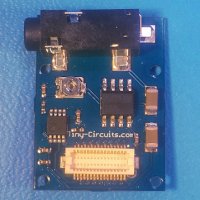



-200x200.jpg)




