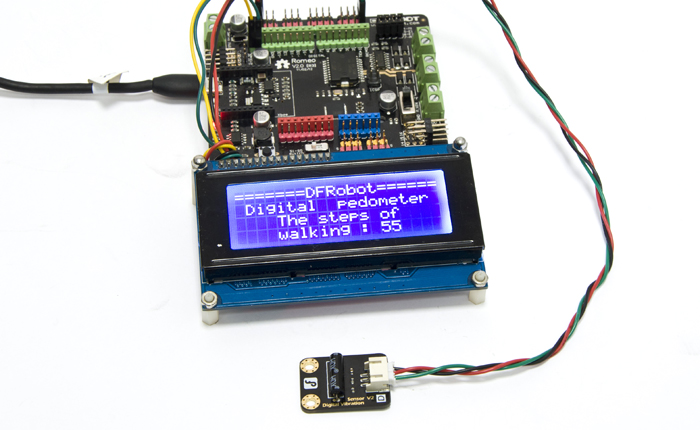What's the simplest way to check vibration with Arduino? Use a vibration sensor from DFRobot. You can directly plug it on our IO Expesion Shield V7. Just vibrate this sensor, Arduino can receive a digital signal. It's easy to acount and program in Arduino.
Despite it's simple, you can make full use of it with creative thinking, like step counting, Crash warning light and so on.
Inprovement
- Wide voltage range from 3.3V to 5V
- Standard assembling structure (Times-of-5mm Center distance between two 3mm mounting holes)
- Easily recognitive interfaces of sensors ("A" for analog and "D" for digital)
- Icons to simplely illustrate sensor function
- High quality connector
- Immersion gold surface
a simple Pedometer device that can count your step
SPECIFICATION
- IO Type: Digital
- Switch life: up to 10 million seconds
- Open circuit resistance: 10Mohm
- Supply Voltage: 3.3V to 5V
- Interface: Digital
- Size:22x30mm (0.87 x 1.18 in)
DOCUMENTS
Wiki (DFRobot Digital Vibration Sensor)
SHIPPING LIST
- Sensor x1
- Digital Sensor Cable x1
Gravity: Digital Vibration Sensor
- Brand: DFRobot
- Product Code: DFR-Digital-Vibration-Sensor
- Reward Points: 3
- Availability: In Stock
- रo 256.00
-
रo 225.00
- Price in reward points: 256
Related Products
Piezo Vibration Sensor
The LDT0-028K is a flexible component comprising a 28 μm thick piezoelectric PVDF polymer film with ..
रo 341.00
Grove - Piezo Vibration Sensor
Grove- Piezo Vibration Sensor is suitable for measurements of flexibility, vibration, impact and tou..
रo 704.00
Gravity: Flexible Piezo Film Vibration Sensor
This is an Arduino compatible piezo film vibration sensor. It is made up of flexible piezo film and ..
रo 502.00 रo 598.00
Gravity: 9 PCS Sensor Set for Arduino
This is DFRobot's basic sensor set for arduino. Set includes light sensor, touch sensor, temperature..
रo 1,972.00 रo 2,273.00
Vibration Sensor Module for Arduino
Get this vibration sensor to build a burglar alarm system to protect your property!This cost-effecti..
रo 383.00 रo 441.00