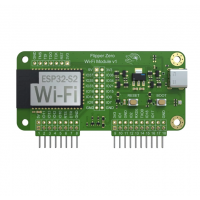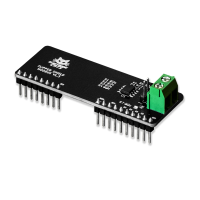This Add-On along with the MCP2515 CAN bus app allow you to interact with a CAN bus network. You can read messages that are transmitted, watch bytes from every node in the network, and catch any message/package to then resend it or send other data to the same address. Making the app a nice tool for analysis, error detection and peripherals control in a CAN bus network.
How does CAN bus work?
- Controller Area Network (CAN), is a special kind of communication system designed for devices to talk to each other. It’s most commonly used in cars where it allows all the electronic control units (ECUs) to chat with each other.
- Instead of a continuous flow of data, CAN bus sends information in short messages. Each message has an ID that tells the other devices what kind of data it is. This makes it easier to find specific information.
- Not all messages are equal. Some messages are more important than others. CAN bus lets important messages get sent first, which is crucial in situations like when the anti-lock brakes need to talk to the engine right away.
- This is one of the coolest things about CAN bus. It only uses two wires to transmit messages.
Tech Specs
MCP2515
Is a stand-alone Controller Area Network (CAN) controller that implements the CAN specification, Version 2.0B. It is capable of transmitting and receiving both standard and extended data and remote frames. The MCP2515 has two acceptance masks and six acceptance filters that are used to filter out unwanted messages, thereby reducing the host MCU’s overhead. The MCP2515 interfaces with microcontrollers (MCUs) via an industry standard Serial Peripheral Interface (SPI).
- Operates from 2.7V-5.5V
- 5 mA active current (typical)
- Can be used as a clock source for other device(s)
- High-Speed SPI Interface (10 MHz)
Read more of its characteristics in the datasheet.
Schematics
- Find the project files here → FLIPPER_CANBUS
Understanding Flipper Add‐On: CAN bus
Main functions
- This Add-On allows you to analyze and view IoT traffic in CAN bus networks. You will be able to analyze the traffic of the signals and even replicate them to control peripherals in a CAN bus network.
Connecting your Add-On to Flipper
- Use the pin headers to plug your Add-On to your Flipper.
- The first step for using the CAN bus Add-On is installing the CAN bus app in the Flipper. You can find the instructions here.
TECH SPECS:
- Controller: MCP2515
- Operating Voltage: 3.3V
- Input Voltage (recommended): 3.3V
- Tranceiver: MAX3051
- Controller SPI Speed: 10MHz
- Copatibility: Flipper
- High-Speed Operation: 1Mbps
- Clock Speed: 16 MHz
- Length: 67mm
- Width: 21.3mm
Documentations:
Package Includes:
- 1 x CANBus For Flipper Zero
CANBus For Flipper Zero
- Brand: Electronic cats
- Product Code: ELC-CANBus-Flipper-Zero
- Reward Points: 31
- Availability: In Stock
-
रo 3,141.00
- Price in reward points: 3141
-
- 5 or more रo 3,116.00
- 10 or more रo 3,091.00
- 25 or more रo 3,066.00
- 50 or more रo 3,040.00
Available Options
Related Products
Flipper Zero
Flipper Zero is a portable multi-tool for pen-testers and geeks in a toy-like body. It loves researc..
रo 28,042.00
Hunter Cat
Hunter Cat is a magnetic stripe head detector. Ever wonder if a hidden card skimmer is installed on ..
रo 6,985.00
WiFi Devboard for Flipper Zero
The developer board with Wi-Fi connectivity made specially for Flipper Zero. Based on the ESP32-S2 m..
रo 4,315.00
WiFi ESP32 Marauder for Flipper Zero
The ESP32 Marauder is a WiFi and Bluetooth analysis tool. It hosts a suite of capabilities for frame..
रo 6,282.00
SubGhz For Flipper Zero
This Add-On allows you to analyze and view IoT traffic in the Sub-GHz band. In addition to adding an..
रo 5,497.00
Modbus For Flipper Zero
The Electronic Cats Flipper Zero Add-on: Modbus, allows Flipper Zero to interact with industrial Mod..
रo 2,670.00
Masta-Blasta for Flipper Zero
Infrared (IR) blaster addon for the Flipper Zero. 12 IR High-Intensity LEDs with specific focus to c..
रo 7,374.00
Tags: CANBus, Flipper Zero

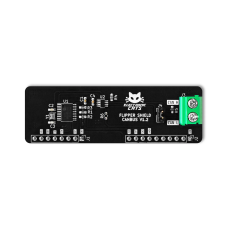
-74x74.png)