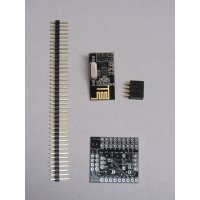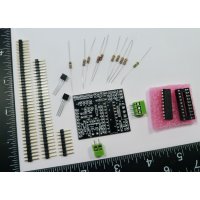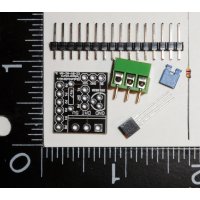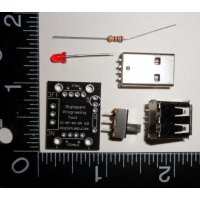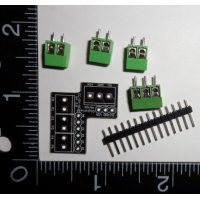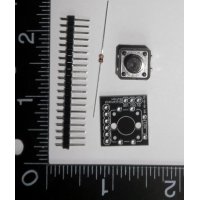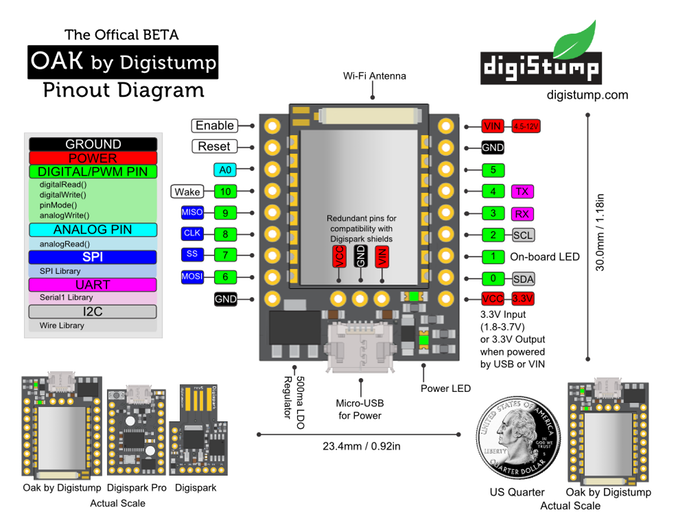
- 32-bit 80mhz (160mhz overclockable) microprocessor
- 802.11 b/g/n Wi-Fi radio built-in - FCC/CE Modular Approval
- 1MB of ROM, 64KB RAM (~300kb available for user code)
- 512 bytes of EEPROM type storage
- 11 Digital I/O Pins (interrupts on 10 digital pins)
- 1 Analog Pin (Analog Read)
- PWM on all Digital Pins (up to 6 active at a time)
- Sleep and Deep Sleep modes for low power usage
- Ability to read the voltage of its power source (for battery monitoring)
- Board dimensions: 0.92in (23.4mm) x 1.18in (30mm) or about 1 sq/in
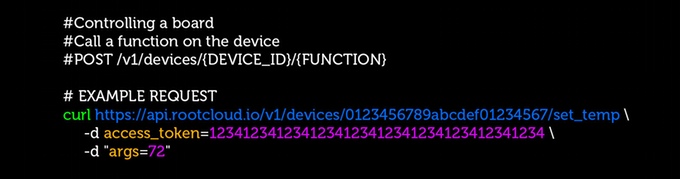
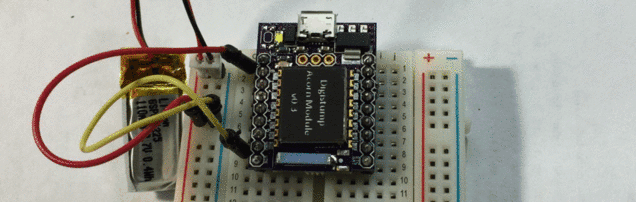
- Connect to the Oak's wi-fi network.
- Enter your Wi-Fi access information
- Click connect!
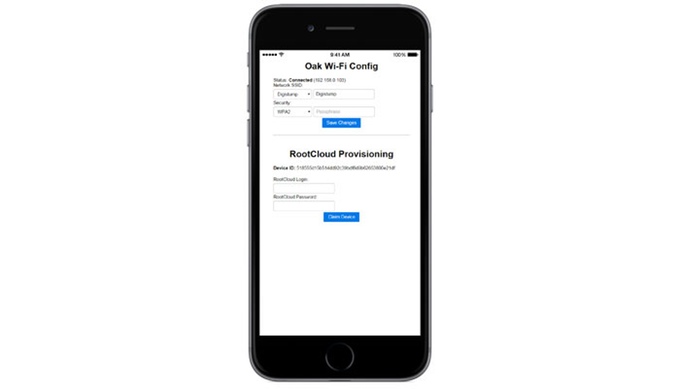
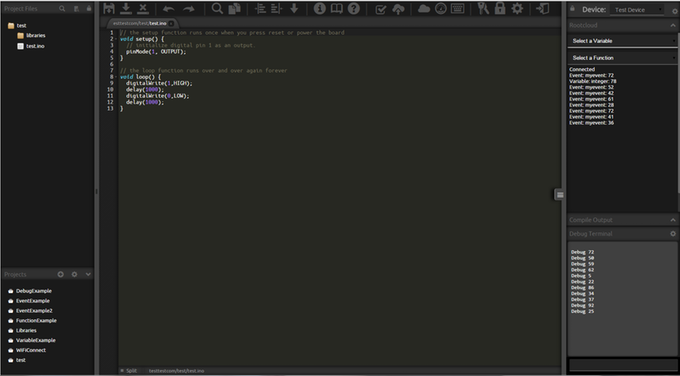
- Send and receive events from devices, browsers, applications, apps, and webhooks. You can trigger an event from a webhook as well. And, we are working on connecting this to IFTTT too!
- Trigger a function to run on the device from a browser, application, dashboard, or app.
- Read the value of a variable on a device from a browser, application, dashboard, or app.
- Get info about the current state of a device (or all your devices as once) from a browser, application, dashboard, or app.
- Get historical data sent by your device from a browser, application, dashboard, or app. (Note: This is unique to RootCloud and not part of the Spark API specs)
- Upload firmware to a device from on a device from a browser, application, or app. Including the ability to mass deploy firmware to many devices as once with a single click.
- Reboot a device from on a device from a browser, application, or app.
- Tons more!

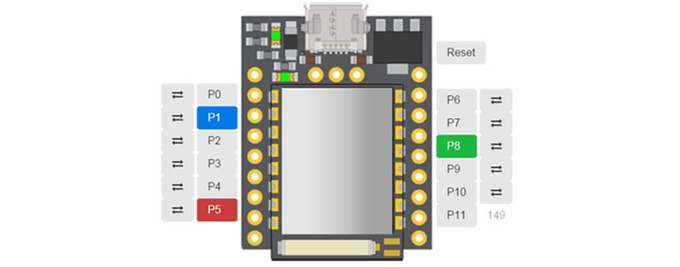
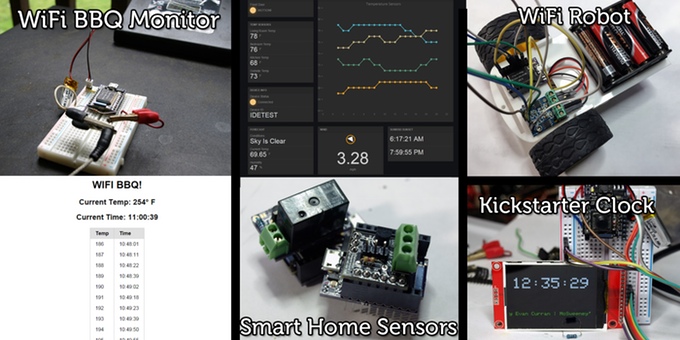
Oak - Wifi for all the Things
- Brand: Digistump
- Product Code:DGST-Oak
- Reward Points:14
- Availability:Order now and get it in 15 days
-
रo 1,423.00
- Price in reward points:1423
-
- 10 or more रo 1,412.00
- 20 or more रo 1,400.00
- 50 or more रo 1,389.00
- 100 or more रo 1,378.00
Related Products
Digispark USB Development Board
The Digispark is an Attiny85 based microcontroller development board similar to the Arduino line, on..
रo 750.00 रo 1,051.00
Surface Mount Prototype Kit
The Surface Mount Shield Kit breaks out the connections on the Digispark development board and provi..
रo 175.00 रo 390.00
RFM12B Shield PCB
This is the bare PCB only, and does not include parts or headers. Please see the "Digispark Kits" se..
रo 420.00
RGB Shield Kit
The RGB Shield Kit allows you to build a Digispark shield that connects a Red-Green-Blue tri-colored..
रo 420.00
Infrared Receiver Kit
The Infrared Shield Kit allows you to connect a infrared receiver with the Digispark development boa..
रo 300.00 रo 786.00
Mosfet Kit
The MOSFET Shield Kit connects a 60V 30A N-Channel MOSFET to the Digispark development board. This a..
रo 847.00
Grove Kit
The Grove Shield Kit breaks out four of the six i/o connections on the Digispark development board i..
रo 562.00
Motor Driver Kit
The Motor Shield Kit allows you to connect two DC motors to the Digispark development board. The Mot..
रo 250.00 रo 1,316.00
Breakout Kit Ver. A
The Breakout Shield Kit breaks out each i/o connection on the Digispark development board and provid..
रo 175.00 रo 522.00
Breakout Kit Ver. B
The Breakout Shield Kit breaks out each i/o connection on the Digispark development board and provid..
रo 150.00 रo 264.00
Relay Kit
The Relay Shield Kit connects a Omron G5Q relay to the Digispark development board. This allows the ..
रo 250.00 रo 919.00
Charlieplex LED Shield Kit
The Charlieplex LED Shield Kit connects 20 red LEDs to the Digispark development board. The LEDs can..
रo 787.00
I2C LCD Kit
The LCD Shield Kit allows you to build a Digispark shield which connects a 16x2 I2C LCD display to t..
रo 2,373.00
Stackable Headers
Stackable headers are used in place of the standard male headers that are included with the Digispar..
रo 150.00 रo 198.00
I/O Expander Kit
The Expander Shield Kit allows you to build a Digispark shield which connects a PCF8574P Remote 8-bi..
रo 275.00 रo 920.00
Prototype Shield Kit
The Prototype Shield Kit breaks out the connections on the Digispark development board and provides ..
रo 145.00 रo 390.00
Open Softwear 2nd Edition
Open Softwear is a book about fashion and technology. More precisely it is a book about Arduino boar..
रo 425.00 रo 1,250.00
DigiPixel - An LED Game Shield For Your Arduino or Digispark
The DigiPixel is an open source Arduino and Digispark compatible shield with a 64 pixel RGB LED disp..
रo 2,553.00 रo 2,901.00
Oak Prototype Shield
The Oak Prototype Shield Kit breaks out the connections on the Oak development board and provides a ..
रo 285.00
Oak Stackable Headers
Oak Stackable Headers 2x 9-pin stackable headers for the Oak - for when you want to make a shiel..
रo 213.00
Oak TFT Color LCD Shield
The Oak TFT Shield Kit allows you to build a shield that adds a 2.2“ color TFT LCD to the Oak. The s..
रo 1,423.00
OLED Shield for Oak
The Oak OLED Shield Kit allows you to build a shield that adds a 0.93“ white on black 128×64 pixel O..
रo 1,423.00
Oak LiPo Charger Shield Kit
The LiPo Charger Shield allows you to power your Oak with a single-cell 3.7V Lithium-ion Polymer bat..
रo 1,139.00
3.3V Relay Shield
The 3.3V Relay Shield Kit allows you to build a shield that controls a relay with the Oak. Switch up..
रo 989.00
Oak Bluetooth Low Energy (BLE) Shield
Bluetooth Low Energy Shield for the Oak. Note: This is an unassembled kit and requires bas..
रo 2,135.00
Oak nRF24L01+ Shield
The Oak nRF24L01+ Shield Kit allows you to add short range wireless or mesh networking to your proje..
रo 989.00
Weather Shield - Oak IOT
The Weather Shield Kit includes the circuit board, resistors, an SHT21 precision temperature and hum..
रo 2,846.00
Oak Level Shifter Shield Kit
The Oak Level Shifter shield provides 5V to 3.3V level shifting so that you can easily use 5V device..
रo 1,416.00
Oak Bluetooth Classic Shield
Bluetooth Classic Shield for the Oak. Note: This is an unassembled kit and requires basic ..
रo 1,423.00
Temperature Sensor (1-Wire) Shield
The Temperature Sensor Shield Kit connects a DS18B20 1-wire temperature sensor to the Digispark. Thi..
रo 989.00
Digispark Programming Tool
The Digispark Programming Tool is a USB switch with a female USB connector on one end, a proper male..
रo 522.00
Wings Shield Kit
The Wings Shield Kit breaks out the connections on the Digispark development board and provides scre..
रo 562.00
Nunchuck Shield Kit
The Nunchuck Shield Kit allows you to build a Digispark shield which connects a Nintendo Wii Nunchuc..
रo 562.00
Oak GPS Shield
The Oak GPS Shield Kit allows you to get the current location of your Oak. The GPS is based on the U..
रo 4,974.00
Button Shield
Add a nice big button to your Digispark or Digispark Pro! Requires basic soldering for through hol..
रo 562.00
Karma Controller for Reddit
Karma Controller is the creation of Will Wnekowicz (willmakesthings.com) and is manufactured and ful..
रo 3,551.00
Little Wire on Digispark Shield Kit
The Little Wire on Digispark Shield Kit provides a Little Wire compatible pinout on the Digispark. T..
रo 704.00
oCam : 5MP USB 3.0 Camera
oCam : 5MP USB 3.0 Camera The oCam supports plug-and-play by UVC compliant adapti..
रo 12,624.00
Tags: Oak, Digistump, Development, Board



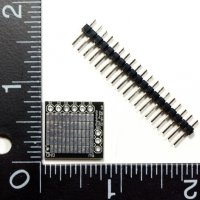

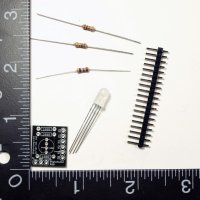
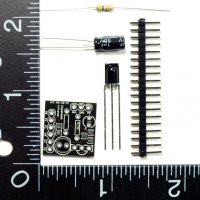
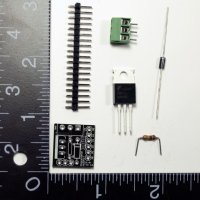
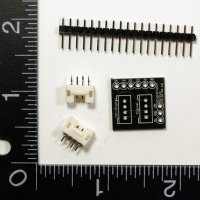
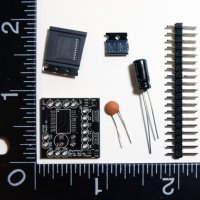
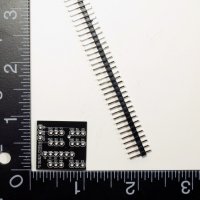
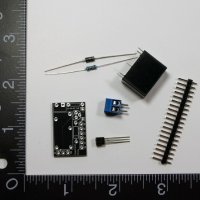



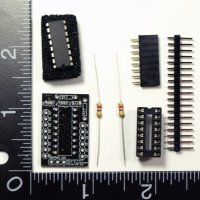
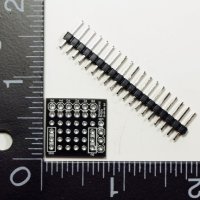

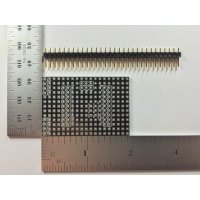
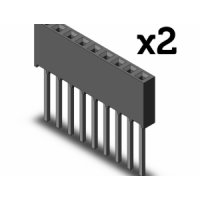
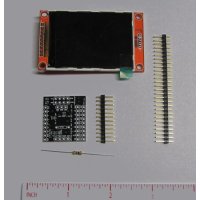
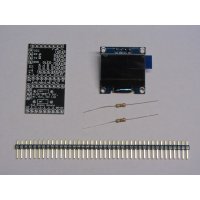

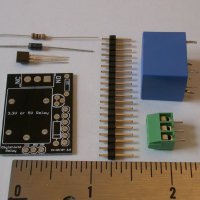
%20shield-200x200.jpg)