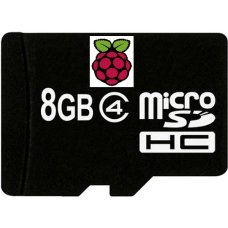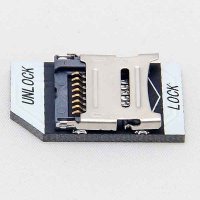8GB class-4/16GB class - 10 microSDHC card to go with your Raspberry Pi (Model B+)
To get started with Raspberry Pi you need an operating system. NOOBS (New Out Of the Box Software) is an easy operating system install manager for the Raspberry Pi.
- Plug in your keyboard, mouse and monitor cables.
- Now plug in the USB power cable to your Pi.
- Your Raspberry Pi will boot, and a window will appear with a list of different operating systems that you can install. We recommend that you use Raspbian – tick the box next to Raspbian and click on Install.
- Raspbian will then run through its installation process. Note this can take a while.
- When the install process has completed, the Raspberry Pi configuration menu (raspi-config) will load. Here you are able to set the time and date for your region and enable a Raspberry Pi camera board, or even create users. You can exit this menu by using Tab on your keyboard to move to Finish.
Refer to our documentation for more information.
Note:Images are for representation purpose only. Actual may differ.
Raspberry Pi microSDHC Card - NOOBS Pre-configured
- Brand: Raspberry Pi foundation
- Product Code:SP-RPi-microSDHC
- Reward Points:4
- Availability:In Stock
-
रo 460.00
- Price in reward points:460
Available Options
Related Products
TF To Micro SD Card Adapter Module For Raspberry Pi Model B etc
T-flash TF Transfer To Micro SD Card Adapter Module For Raspberry Pi. Features: Perfect..
रo 111.00
Raspberry Pi 3 Model B
Raspberry Pi 3 can run the full range of ARM GNU/Linux distributions, including Snappy Ubuntu Core, ..
रo 2,588.00
Fab.to.Lab Raspberry Pi 4 Model B Official Basic Kit
This is the basic kit to get quickly started with the latest Raspberry Pi 4 Model B. Package I..
रo 4,090.00
Quick Start Kit with Raspberry Pi 2
Quick Starter kit like a minimum system for Raspberry Pi 2, it means all necessities such as periph..
रo 7,142.00
Raspberry Pi Zero Starter Kit
Yes, it is finally here. This is a super cheap single board computer. Hey! You get a working co..
रo 2,585.00 रo 3,285.00
Pine A64/64+ 64-Bit Single Board Computer
PINE A64 is the world's first 64-bit expandable Quad Core 1.2Ghz supercomputer, tablet, media center..
रo 2,142.00
Quick Starter Kit with Raspberry Pi B+
Quick Starter kit like a minimum system for Raspberry Pi B+, it means all necessities such as perip..
रo 7,992.00
Quick Starter Kit with Raspberry Pi 3
Quick Starter kit like a minimum system for Raspberry Pi 3, it means all necessities such as periph..
रo 2,600.00
Raspberry Pi Zero
The new Raspberry Pi Zero is an super-ultra-low-cost, tiny-small-form-factor Raspberry Pi! Feat..
रo 1,035.00
Raspberry Pi Zero W Starter Kit
This is super cheap single board computer. Hey! you get a working computer, it is cheaper than any A..
रo 3,585.00
Raspberry Pi Zero W Barebones Kit
The Pi Zero w Barebones kit is the most basic essentials. You can easily assemble with your Pi Zero ..
रo 2,666.00
Raspberry Pi Zero W Basic Kit
The Pi Zero w Basic kit is almost everything you need. You can easily assemble with your Pi Zero w. ..
रo 4,666.00
Raspberry Pi Zero W Complete Starter Kit
The Pi Zero w starter kit is including everything you need. You can easily assemble with your Pi Zer..
रo 3,866.00
Pine64 PinePower – 120W Desktop Power Supply – US version
BODYDimensions: 123mm x 115mm x 48mmWeight: 543 gramsBuild: PlasticColor: BlackPOWERInput: AC ..
रo 5,200.00
Tags: Raspberry Pi, Model B, 8GB, 16GB, NOOBS, micro, SD-Card